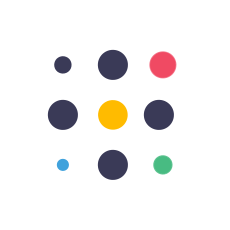Role-based discounts are specific discounts offered to customers based on their roles on your website. It could be the subscribers, customers, retailers, or anyone else.
There are several benefits of offering discounts based on user roles. For example:
- Tailored Incentives: Provide targeted incentives that enhance customer satisfaction and loyalty.
- Increased Sales: Drive sales by offering attractive discounts to specific customer segments.
- Customer Retention: Reward loyal customers and encourage repeat business.
In this section, we will explore the steps to implement role-based discounts using Discountify.
| Note: This is a premium feature of Discountify. So, you must keep both the Discountify free version and the Discountify Pro plugin activated to use this feature. |
Step 1: Access the Discount Rules Page
Login to your WordPress dashboard and click on the Discountify menu from the sidebar. Then, select the Discount Rules option. The Discount Rules page looks like below:
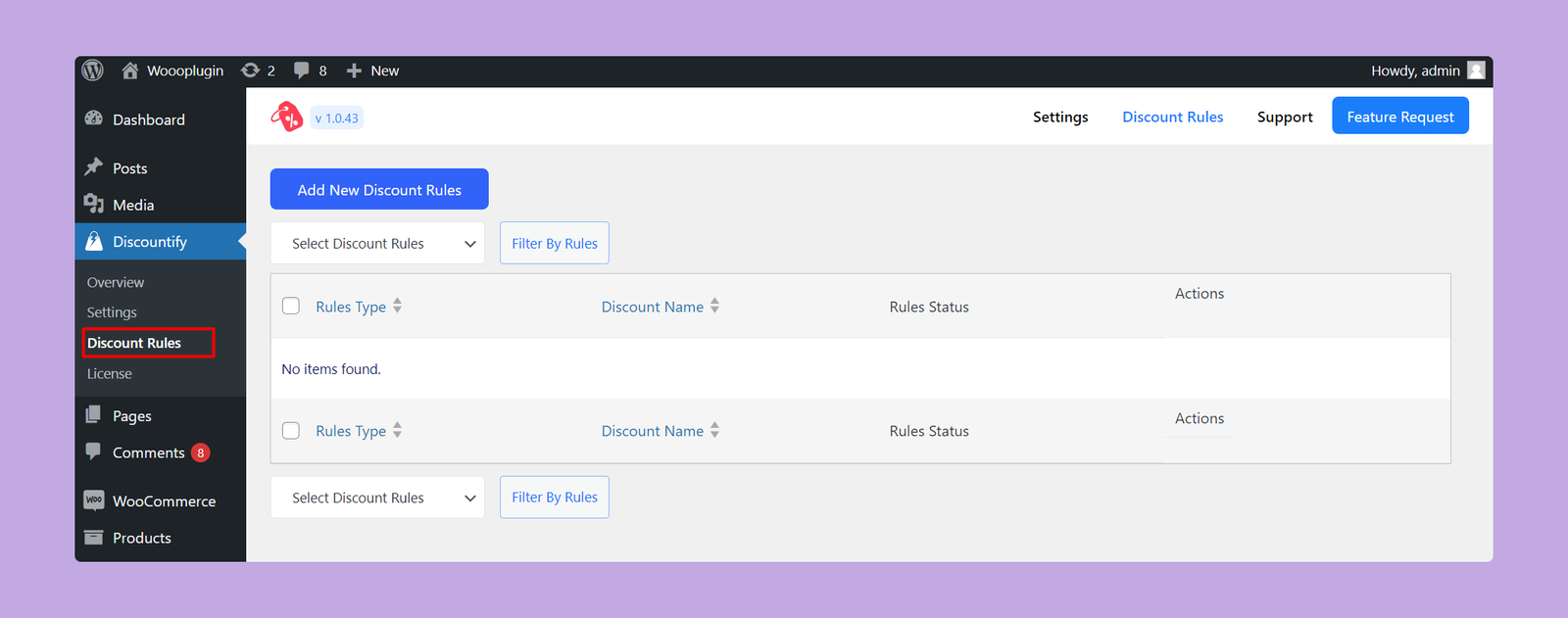
As you can see, there are no discount rules right now. But, if you’ve previously created any discount rule, you will get a list of those here.
Step 2: Create a New Discount
To create a new discount rule, click on the “Add New Discount Rules” button on the top.
Step 3: Enable Discount Based on Customer Role
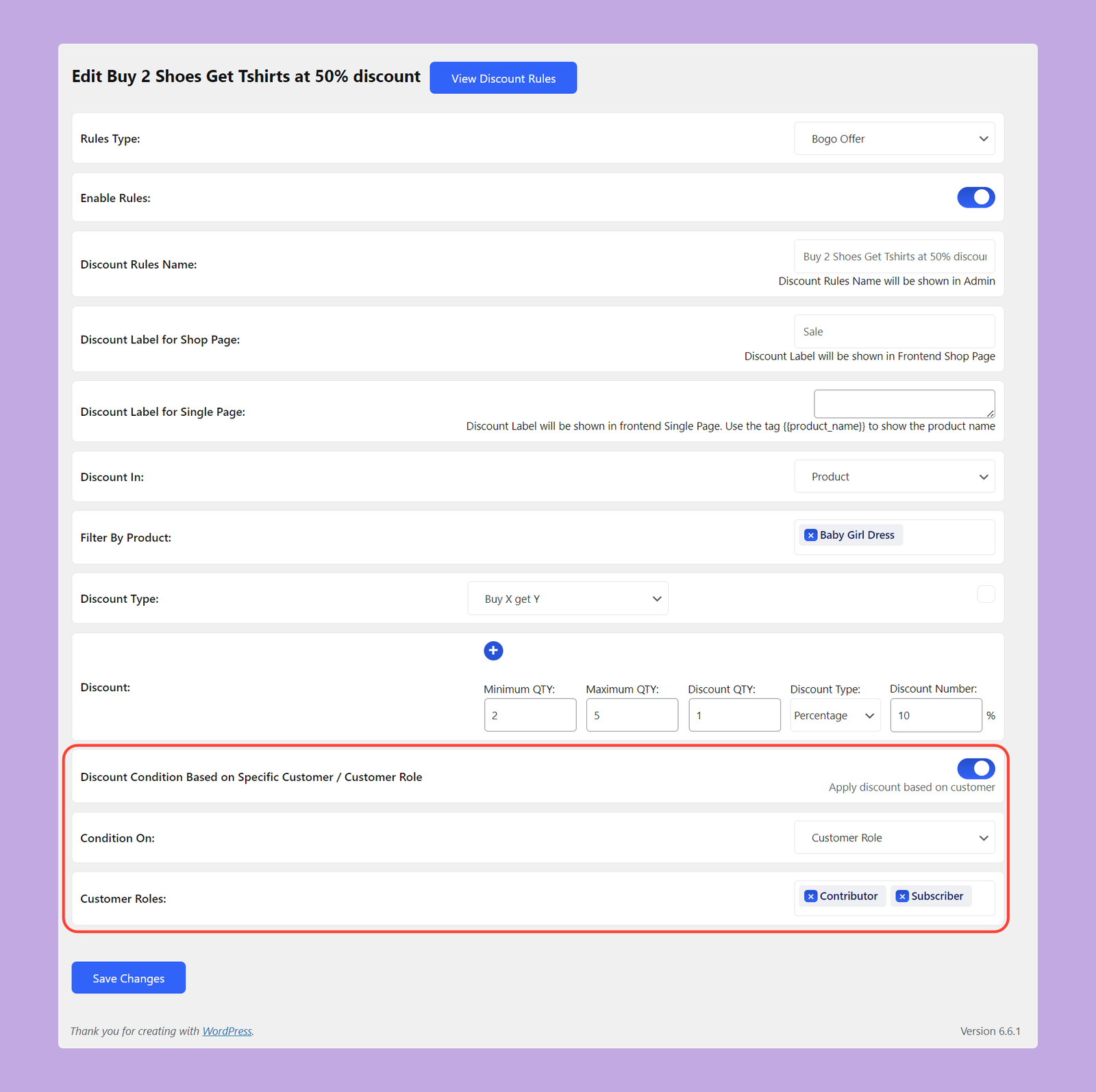
Scroll down to the bottom and you’ll get the “Discount Condition Based on Specific Customer / Customer Role” option there. Enable this option using the toggle button.
Next, you need to set the conditions to choose whether to offer discounts for specific customer roles or individual users. If you choose ‘Customer Role’ from the dropdown, a new input field called “Customer Roles” will appear. Select the specific user roles for whom you want to offer the discounts and click on the Save Changes button.
How to Offer Discounts to a Specific Customer?
If you want to offer discounts to specific users, then choose the Specific Customer option from the Condition section. After that, choose the customers and these discounts will be available specifically for the selected customers.
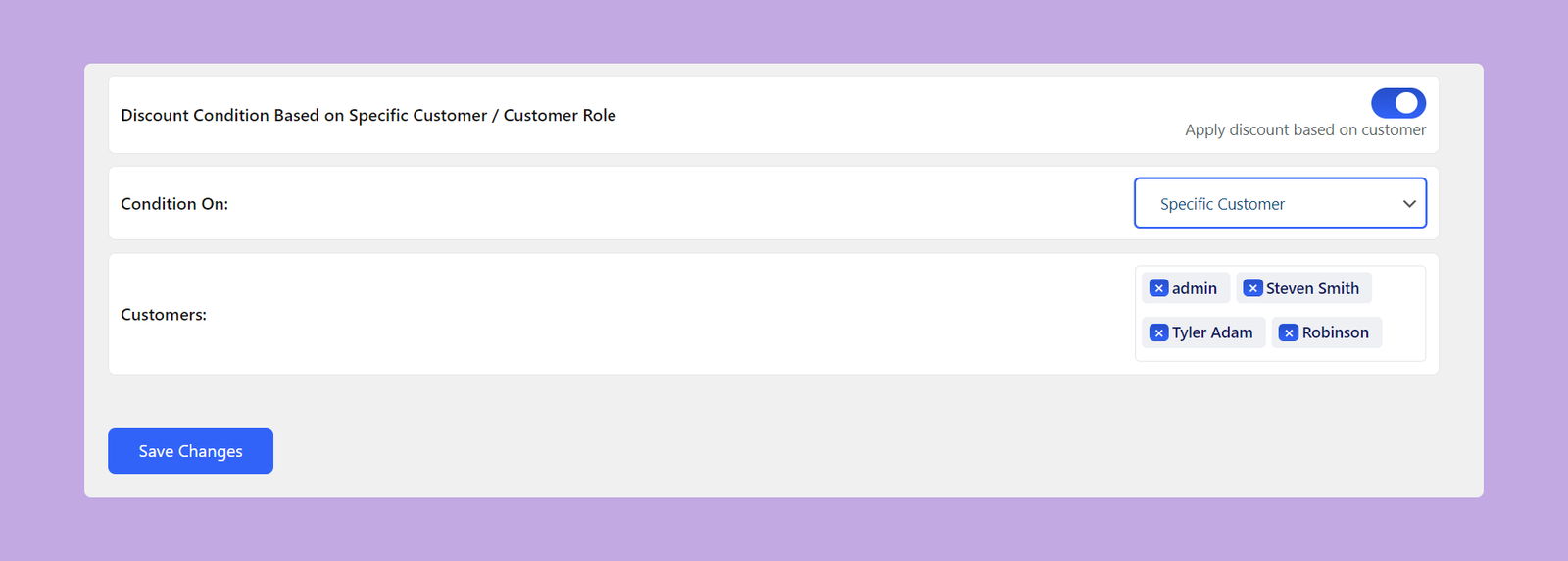
As you can see, we’ve added 4 different users in the customers section. It means, only these 4 customers can avail this discount.
When these selected customers add products to their cart, they will receive a discount. Here’s the preview of the cart:
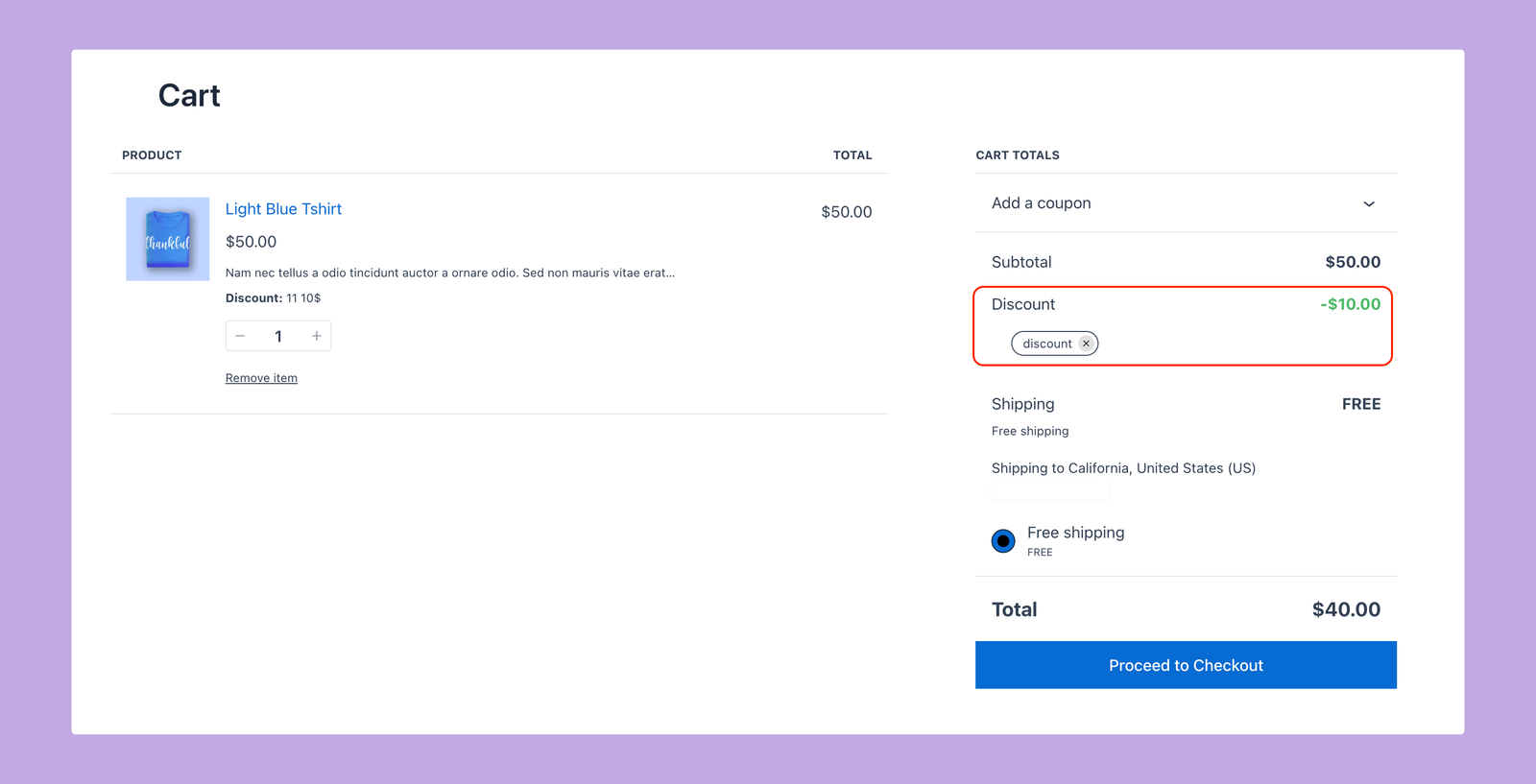
That’s the process of offering discounts based on user roles using Discountify.
| Note: This feature is available for every discount rules of Discountify. |