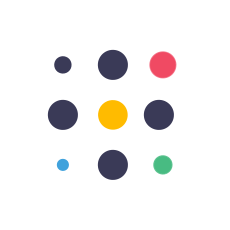You can manually assign the members to a particular membership plan from the Members section. To do so, navigate to Membership > Members and click on the New Member button.
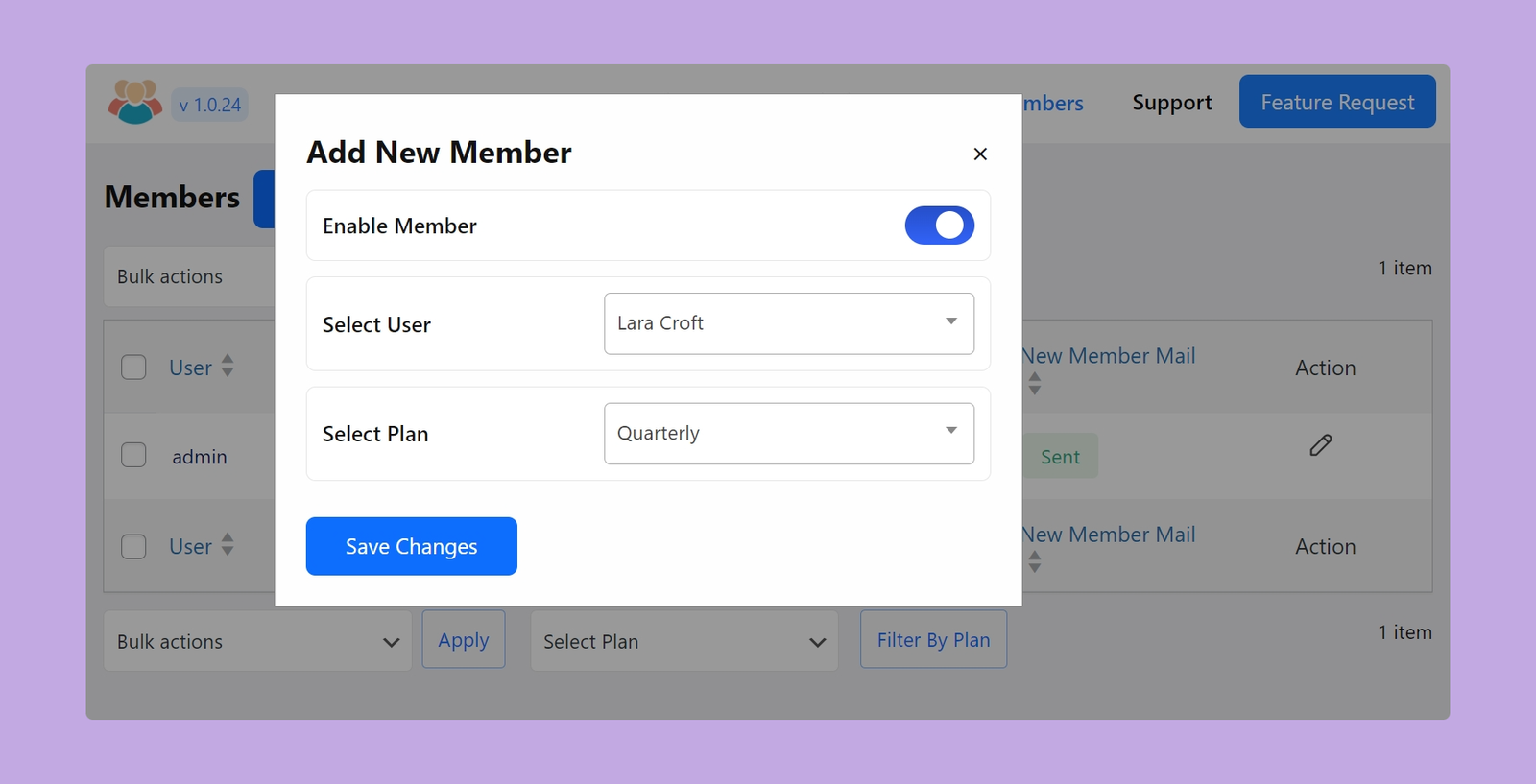
There, you’ll get a new window to select the user. At first, use the toggle button to enable the member. Then select the user and the membership plan on which you want to assign the user. Finally, click on the Save Changes button and the member will be assigned to that specific membership plan.