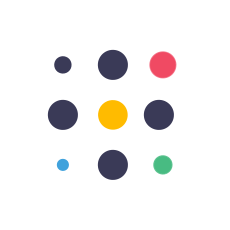The Content Settings page allows you to manage how content is restricted and displayed based on membership status. This configuration ensures that your content is appropriately protected and that non-members or logged-out users are directed to join your membership program.
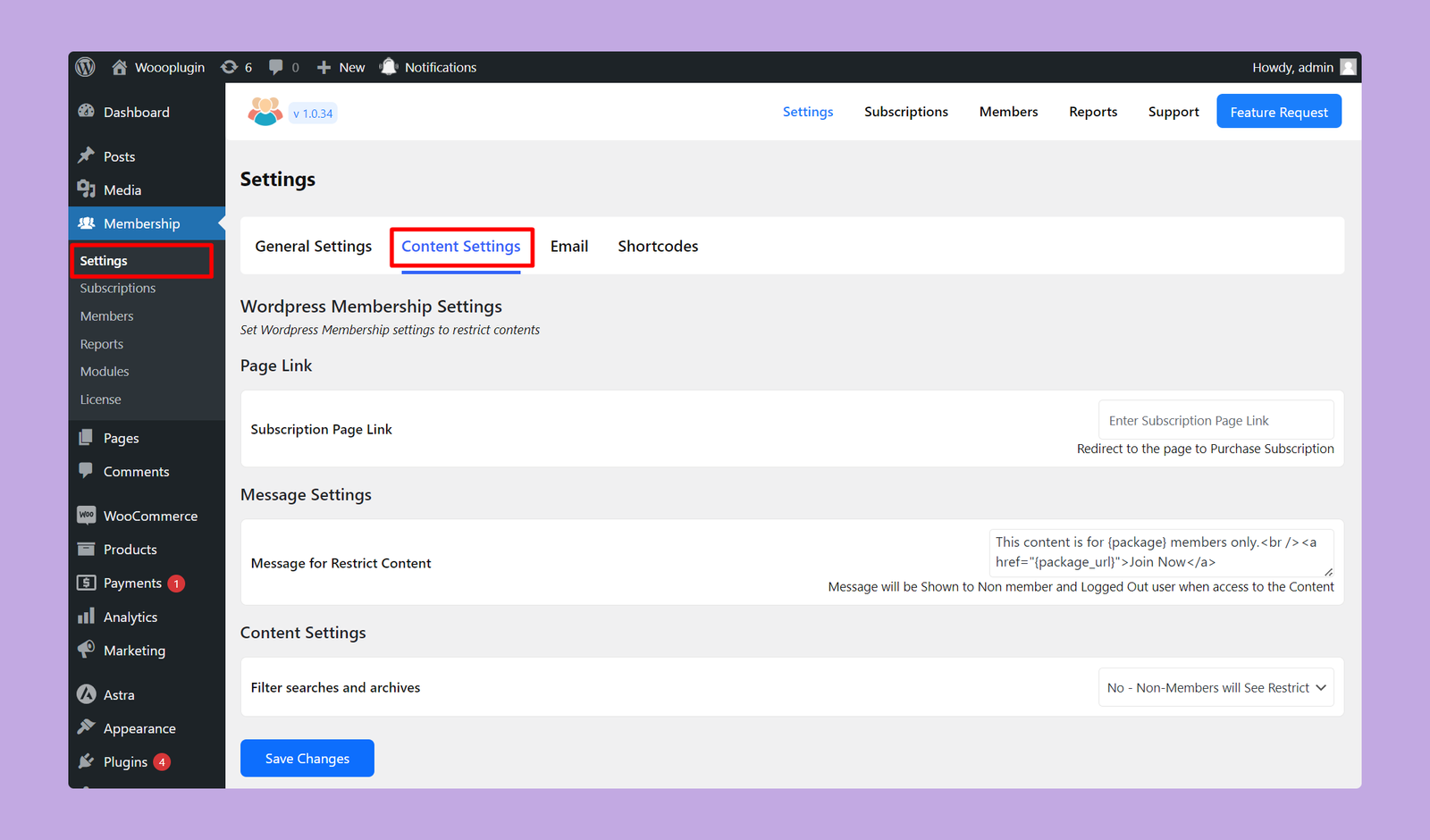
Here are the available options on the Content Settings page:
- Subscription Page Link: Set the URL of your subscription page where users can sign up for memberships. By entering this link, you ensure that users who attempt to access restricted content are redirected to this page, where they can view available subscription options and make a purchase.
- Message for Restrict Content: Set the customized message that you want to display to the non-members and logged-out users when they attempt to access restricted content. This message will inform them that the content is for members only and includes a link to the subscription page.
- Filter Searches and Archives: This setting controls whether restricted posts and pages appear in search results and archives for non-members. By choosing “No,” you ensure that restricted content is visible to non-members in searches and archives. Alternatively, choosing ‘Yes’ will ensure that the restricted content is visible only to the members.
After configuring the settings, click the ‘Save Changes’ button, and your content settings are complete.