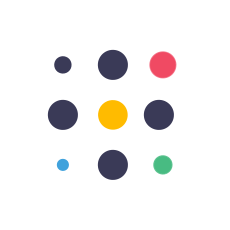Ultimate Membership lets you send email notifications to the members. You can send emails announcing something for all members, or welcoming the new members, or canceling the membership.
Note: You must setup SMTP properly to send emails. You can use SMTP plugins like Fluent SMTP for that.
Here are the available settings of the Email settings:
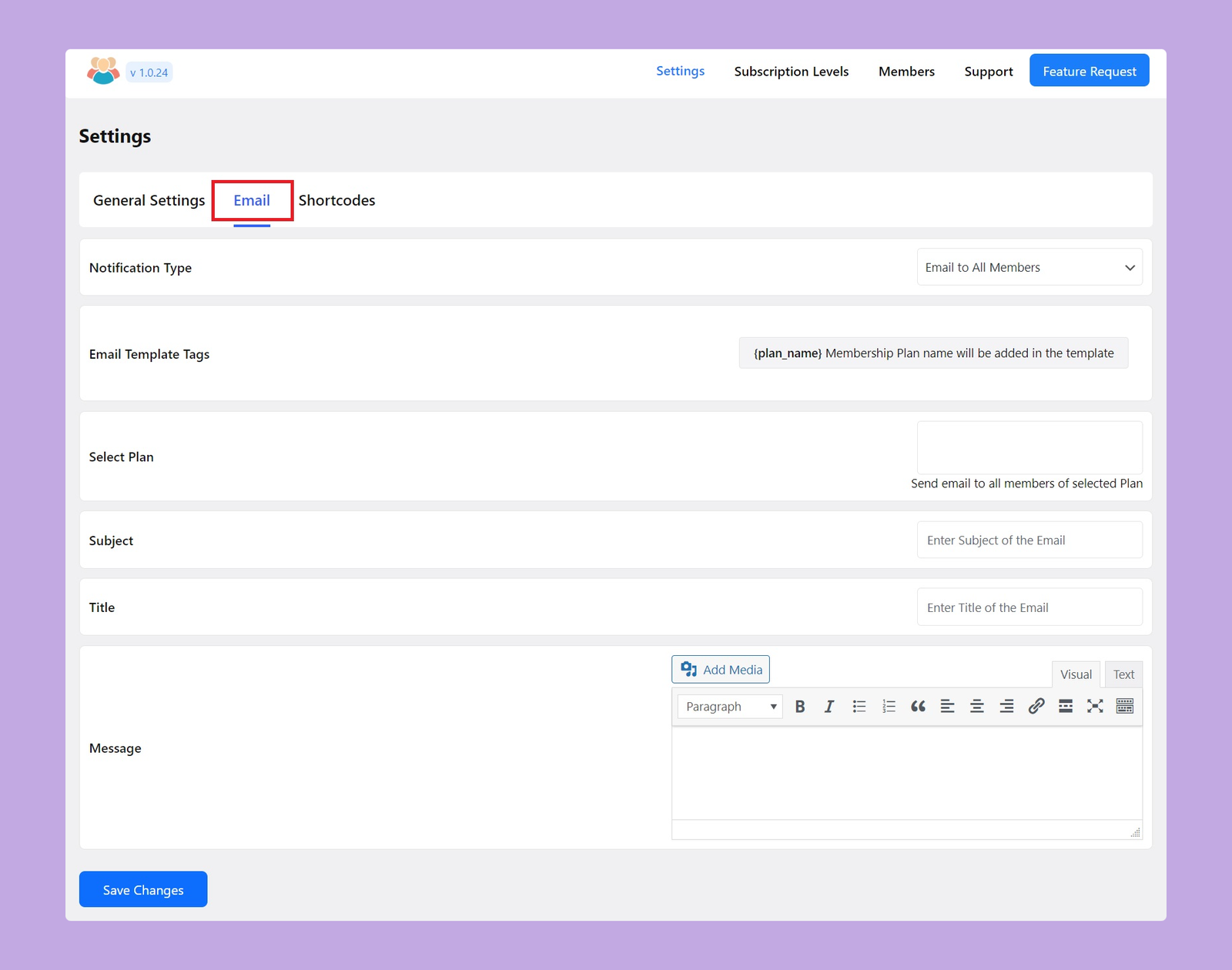
Notification Type: Select whether you want to send emails to all members, new members, or someone to inform the cancellation of their membership.
Email Template Tags: This field will contain the available dynamic email tags.
Select Plan: Select the membership plan of which plan you will send email.
Subject: Write the email subject here. Try to keep the email subject relevant and concise.
Title: Write the email title.
Message: This is the email body. Input your email content here.