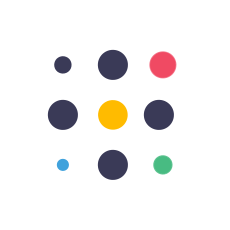The Ultimate Membership general settings page lets you customize the purchasing behavior of the members. Here are the available settings of the General Settings page:
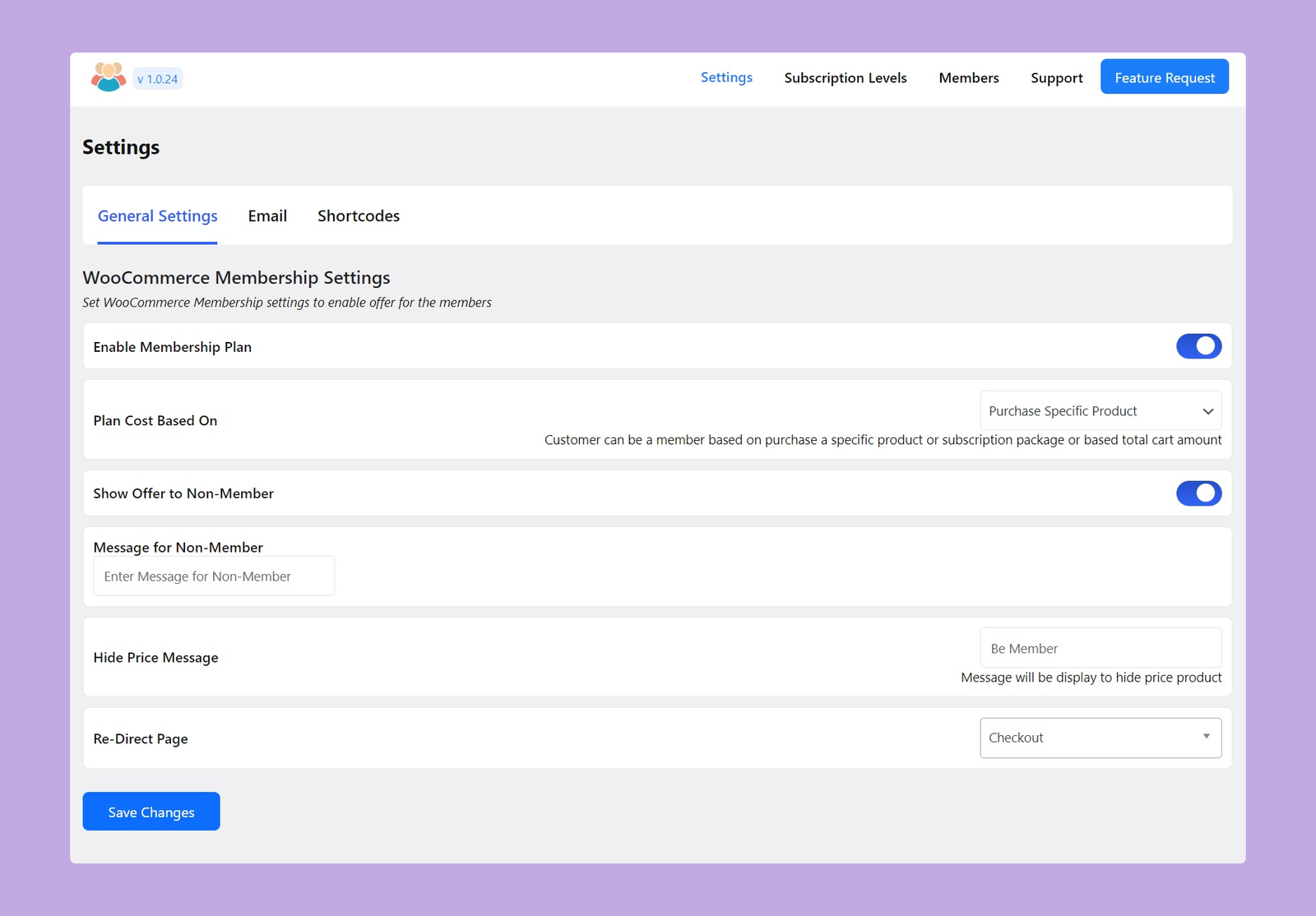
Enable Membership Plan: Use this toggle button to enable or disable the membership plans.
Plan Cost Based On: Choose how you want to enroll the customers on your membership plans. You’ll get three different options here. These are:
- Purchase Subscription Package: If you choose this option, customers have to purchase the subscription plan directly in order to be a member of a subscription package.
- Purchase Amount: Using this option will enable the customers to become a member after spending a certain amount on your website.
- Purchase Specific Product: This option will allow the customers to become a member after purchasing a specific product.
Show Offer to Non-Member: Use this option to show or hide the member-specific offers to the non-members.
Message for Non-Member: Enter the message you want to display for the non-members. You can write a FOMO message to encourage the non-members to purchase a membership plan.
Hide Price Message: Write the message you want to display instead of the product price.
Re-Direct Page: Set the page where you want to redirect the customers after purchasing a membership plan.