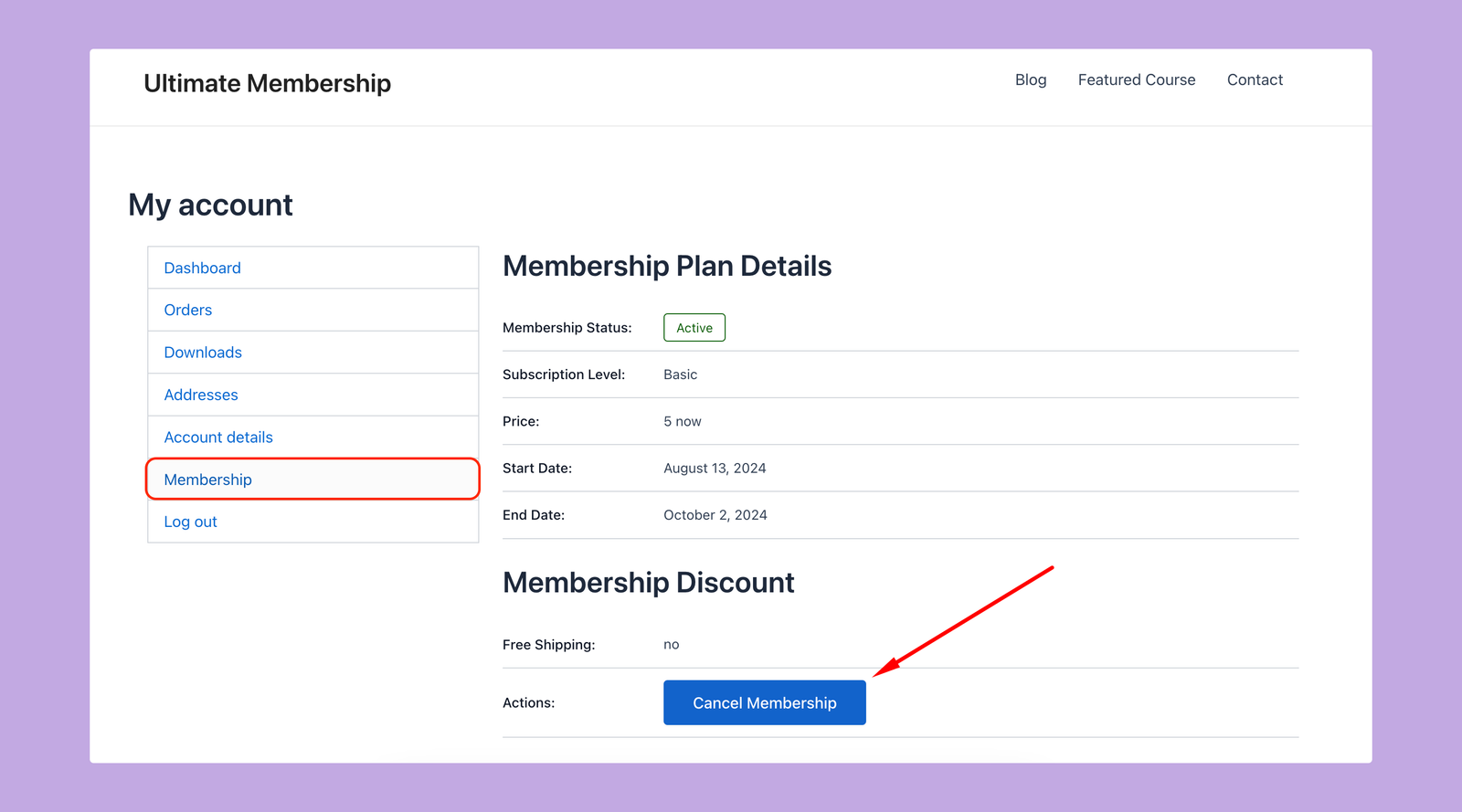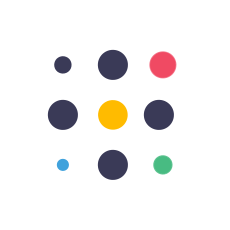Canceling memberships is an essential part of membership management. This guide will walk you through the process of canceling a membership using the Ultimate Membership plugin.
Step #1: Access the Members
At first, navigate to Membership > Members from your admin dashboard. This page will display a list of all your members. From there, find the member whose subscription you wish to cancel. Hover over their username, and then click on ‘Edit Member’ to access their membership details.
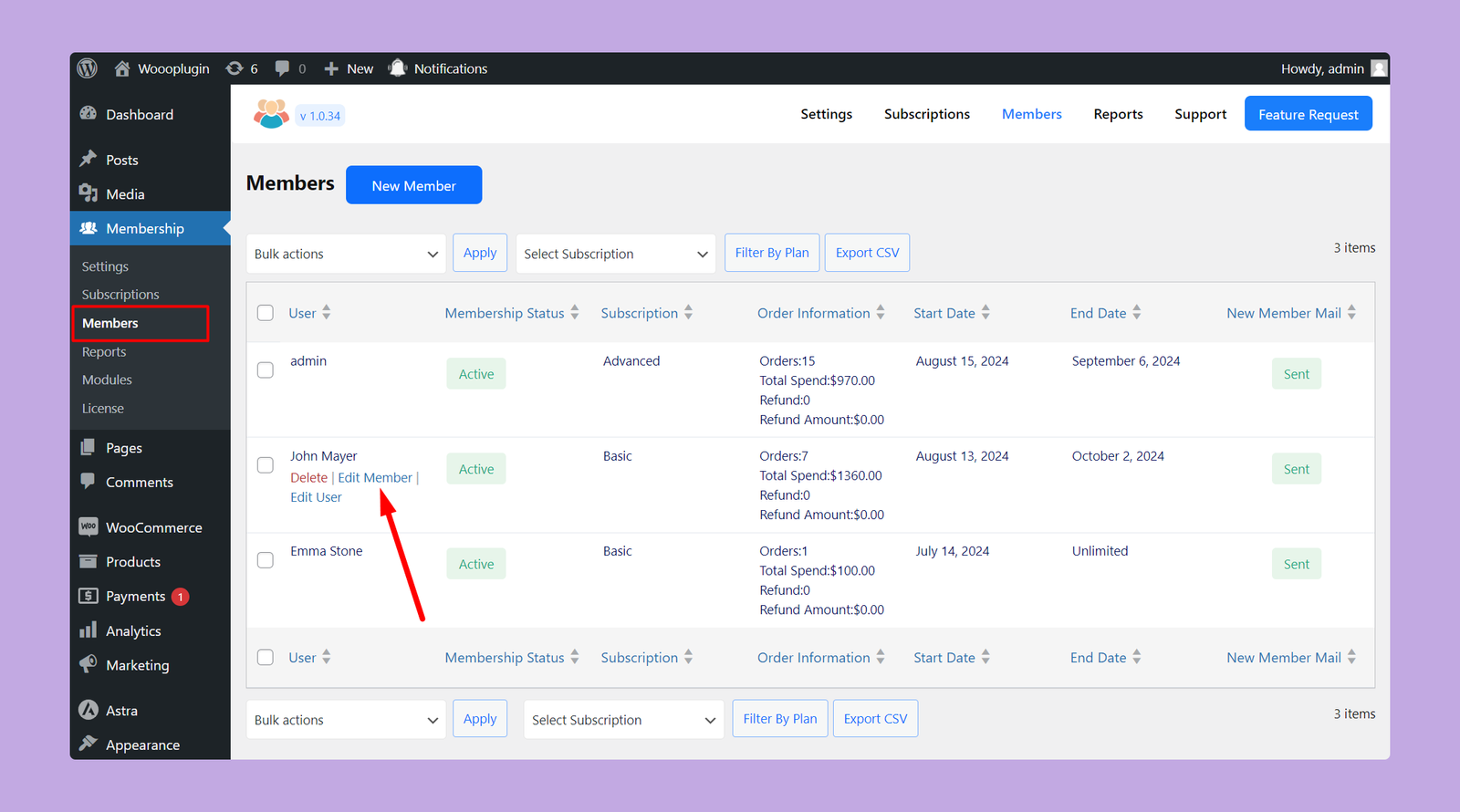
Step #2: Cancel Membership
In the member’s profile, the very first option is the ‘Enable Member’ toggle button. This option is used to control the membership status of the users. Switch this button to disable the membership.
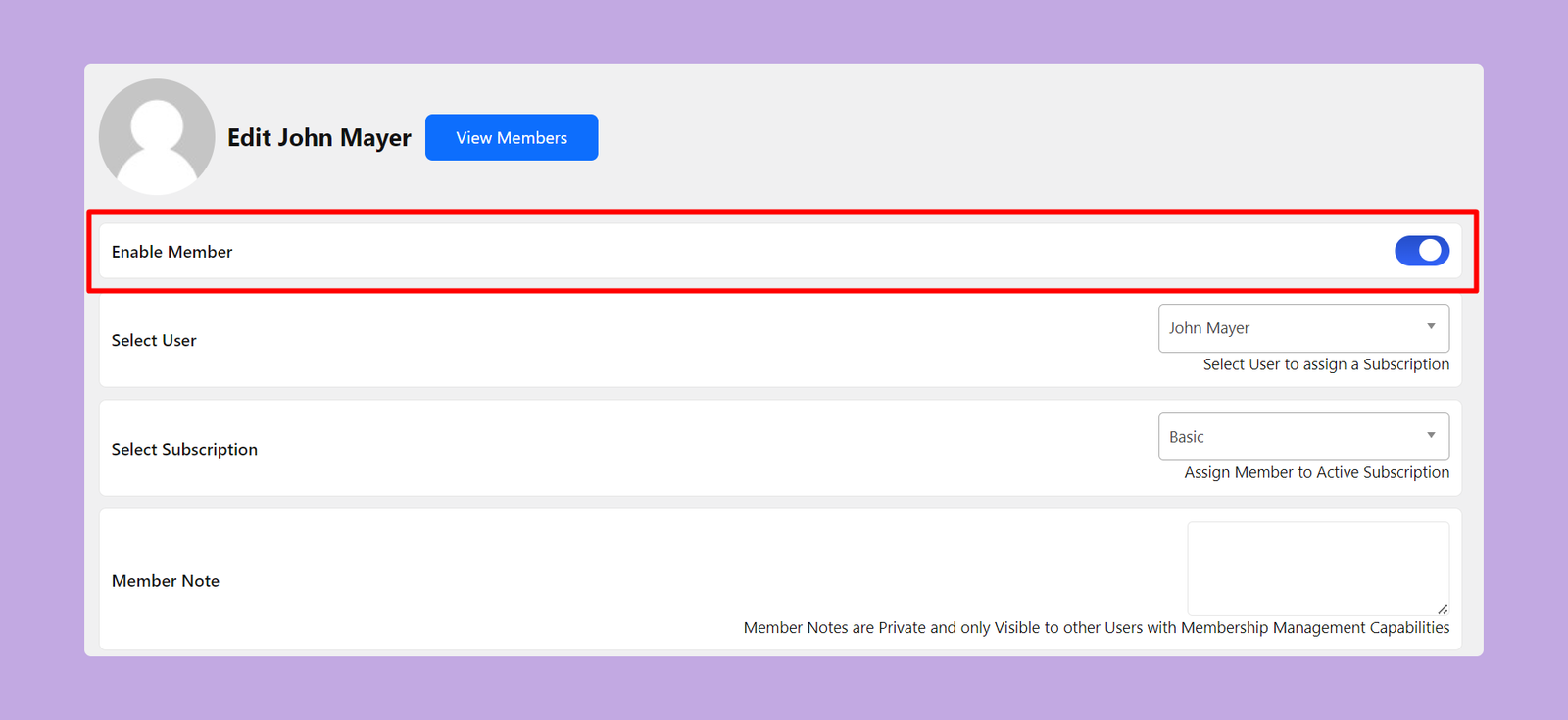
If you need to reactivate the membership in the future, you can use the same toggle button to re-enable it.
How Users Can Cancel Their Membership?
Users can easily cancel their membership from their account page. To do so, go to the Membership settings tab and they can preview their membership pan details. At the end of the page, they’ll get the Cancel Membership button. Clicking on that button will cancel their membership plan.