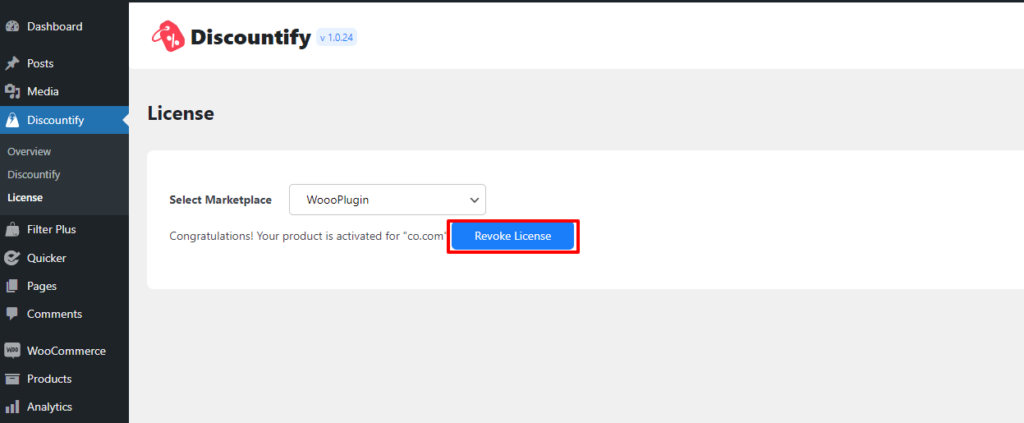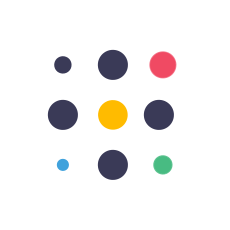For setting up the license you need to go to the purchase history, you can find the purchase history link from your email. The link would be like this https://woooplugin.com/checkout/purchase-history/ . Make sure that you have logged in and go to the user dashboard page if you want to go to the page from the site. User dashboard link would be like this https://woooplugin.com/user-dashboard/ . Then copy the purchase code from the purchase history page and then set it in the admin panel’s plugin menu and then select the license menu. Now, just set the license code in the license field and click save changes. Please see the screenshots step by step.
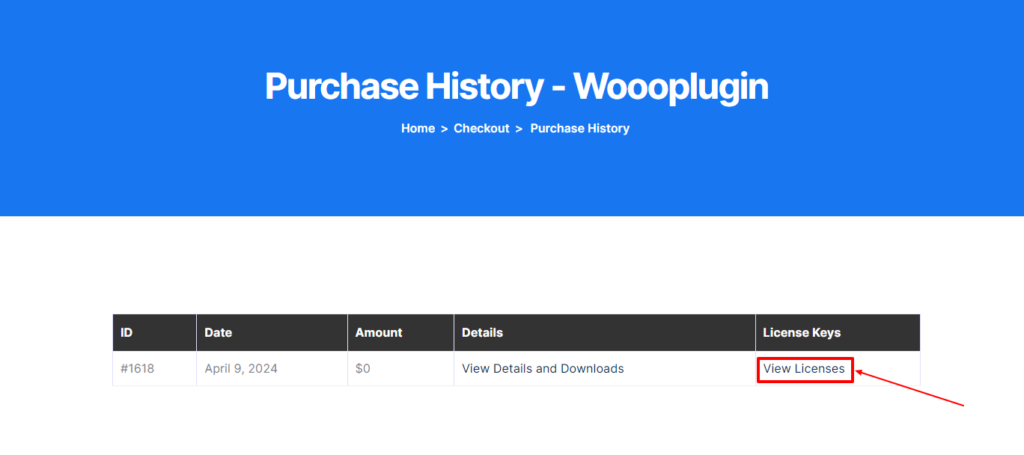


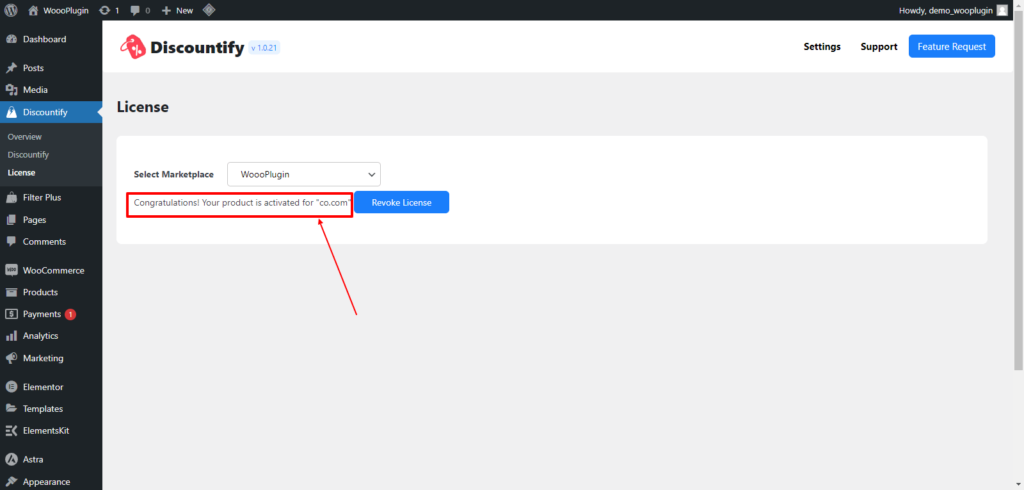

Revoke license
Now, if you want to revoke the license then just go to the admin panel’s same link again and here you can see that there is an option to revoke the license. Just click on the button and you can successfully revoke it. Please see the screenshot below: