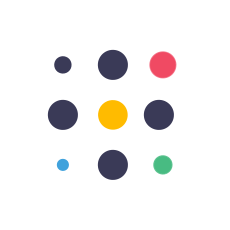The Ultimate Membership plugin helps you create and manage membership sites effortlessly. With flexible plans, content restrictions, and easy member integrations, you can build a successful membership business in no time.
Let’s have a look at how you can install the Ultimate Membership plugin on your website.
Installing the Free Version
Here is the step-by-step process of installing the free version of the Ultimate Membership plugin.
Step 1: Login to your WordPress admin panel dashboard.
Step 2: On the left-hand menu, go to Plugins > Add New Plugin.Step 3: Search for the ‘Ultimate Membership’ plugin.
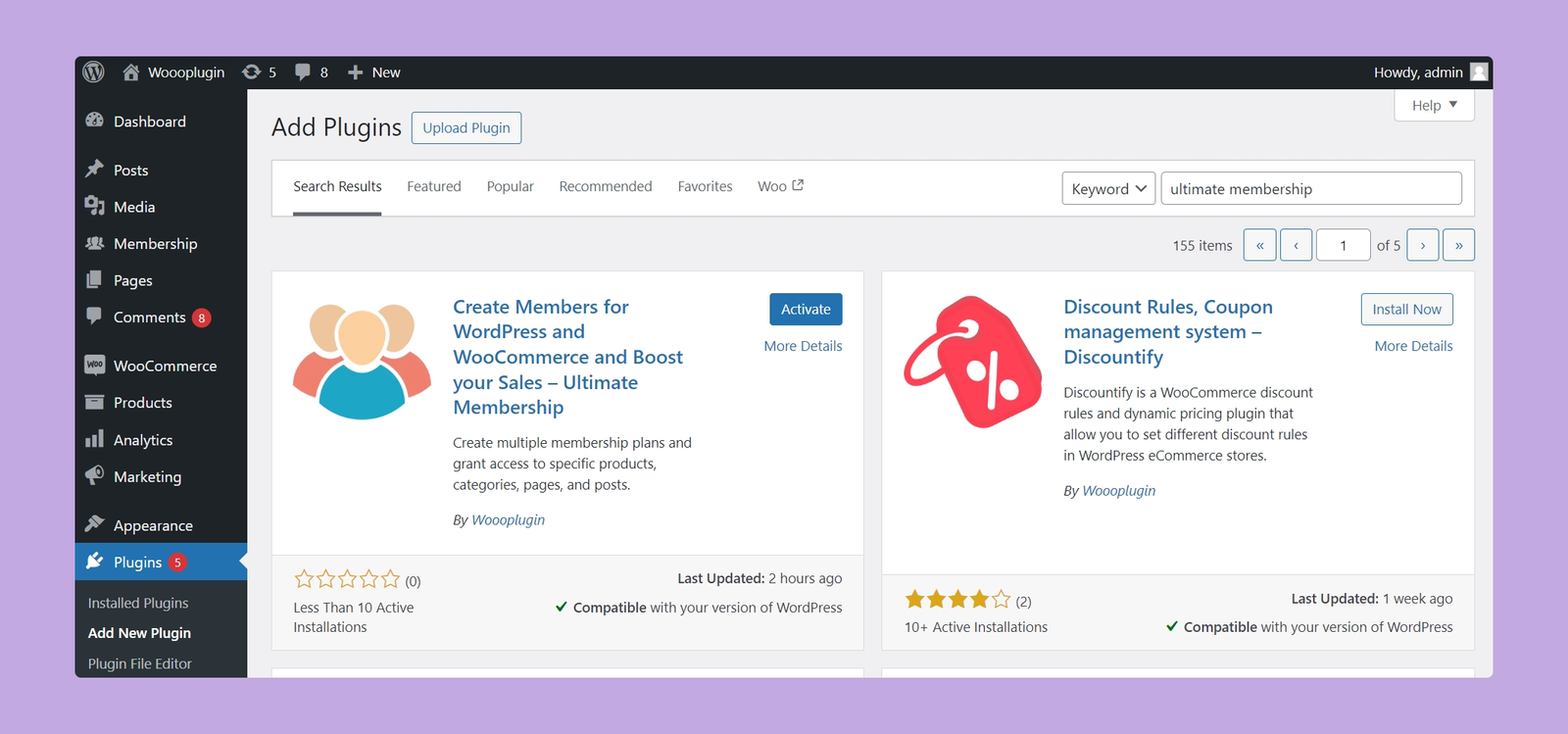
Step 4: Install and Activate the plugin.
Installing the Premium Version
Here are the steps to install the premium version of the Ultimate Membership plugin.
Step 1: Go to the Ultimate Membership Plugin website.
Step 2: Select a plan and complete the purchase.
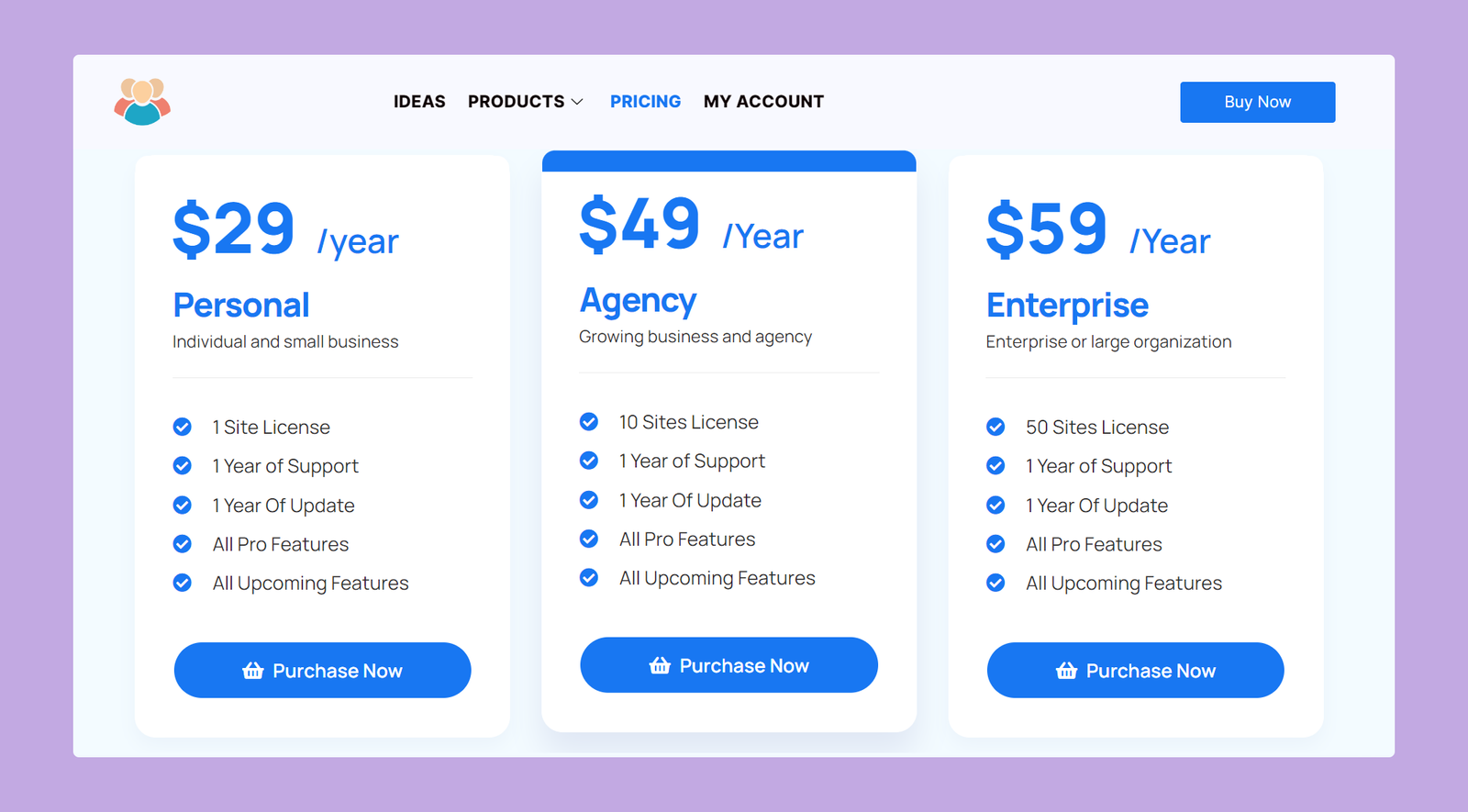
Step 3: After purchasing, you will receive a download link for the premium version. Download the “create-membership.zip” file.
Step 4: Log in to your WordPress admin panel and navigate to Plugins > Add New Plugin.
Step 5: Click the ‘Upload Plugin’ button at the top of the page and upload the “create-membership.zip” file you’ve downloaded.
Step 6: Install and activate the plugin.
Activating the License
Get your license from the Woooplugin dashboard and go to Membership > License.
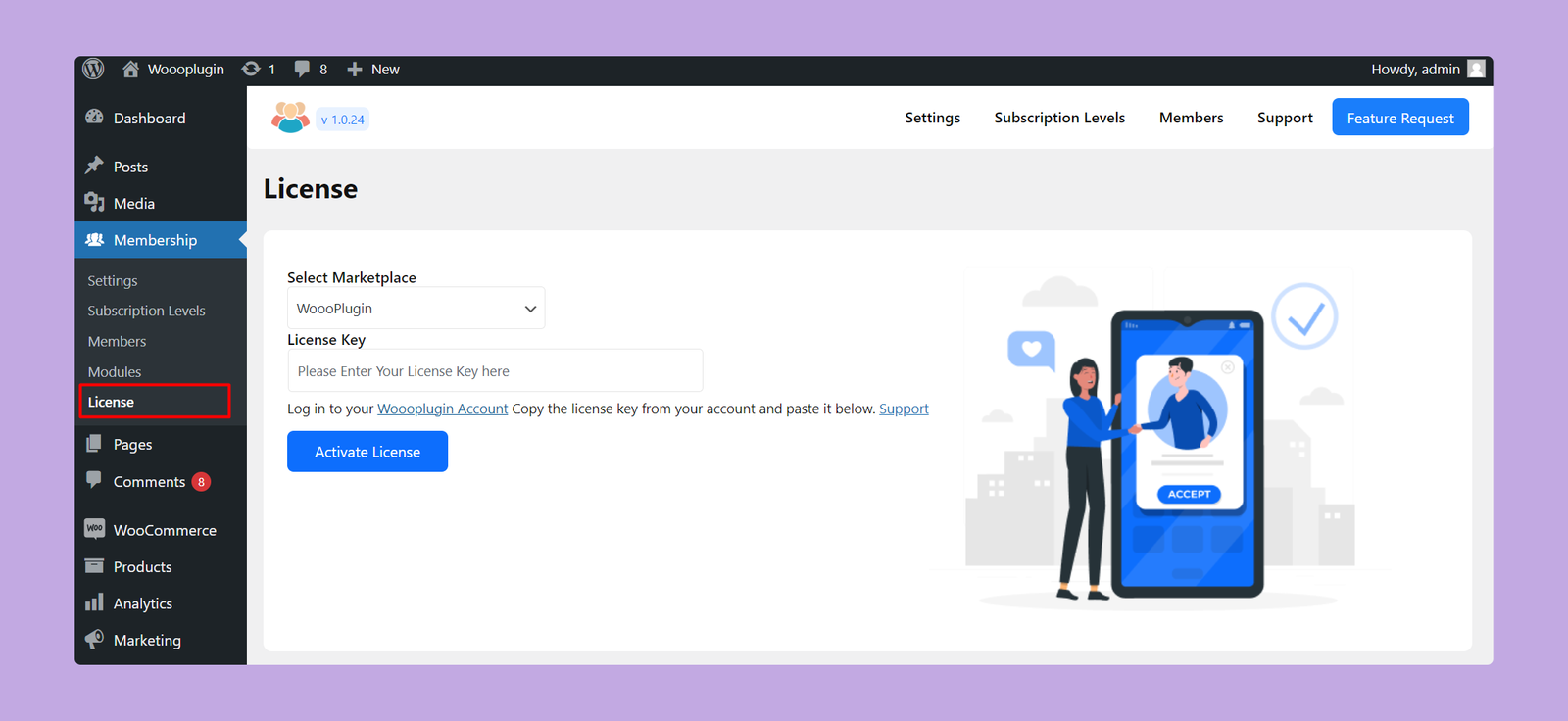
Paste the key in the License Key input field and click on the “Activate License” button. Then your plugin will be activated automatically. To learn more about the process, you can follow our official license activating documentation.