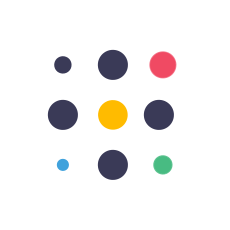We are sad to see that you are leaving us. But we believe, our friendship will continue in the upcoming days. To uninstall the “Filter Plus” plugin, you need to go to the “Plugin” section of your website. Then, on the available plugin list, you can see both the “Filter Plus Pro” and “Filter Plus Free” plugins.
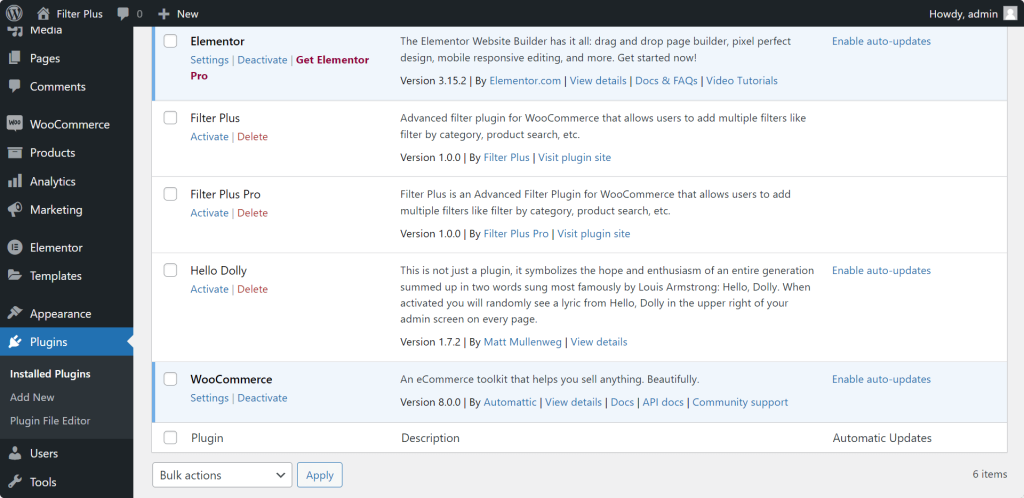
Click on “Deactivate” for temporary leave. You can activate it at any time in the future. Or, if you want to permanently delete the plugin, then click on the delete button on both the free and pro versions.
Note: You must deactivate the pro version first and then the free version. If you try to deactivate the free version first, it will not work. You will be redirected to the plugin page.
- Contact us with your issues before leaving us. Our team is eager to help you, solve the problem and fix the bug. We want to help you with your business.