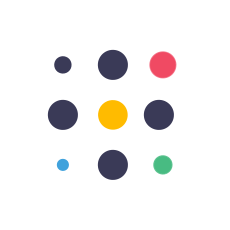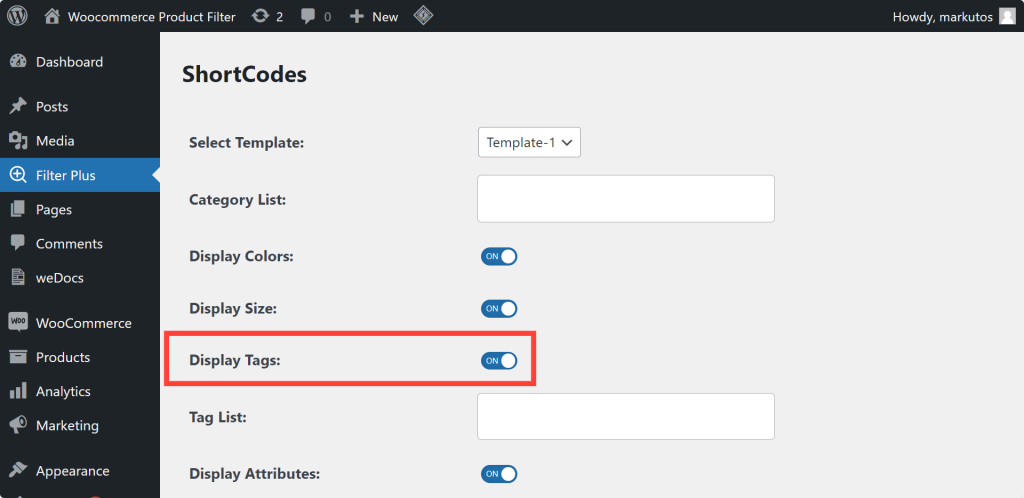
- Filter Plus -> Display Tags -> Add Tag List -> Copy Shortcode
Just log in to your website and click on the “Filter Plus” icon. You can see the “Display Tags” toggle button. Just click and enable it. After that, add all the tags in the next input box. [Know how to add WooCommerce tags here!]
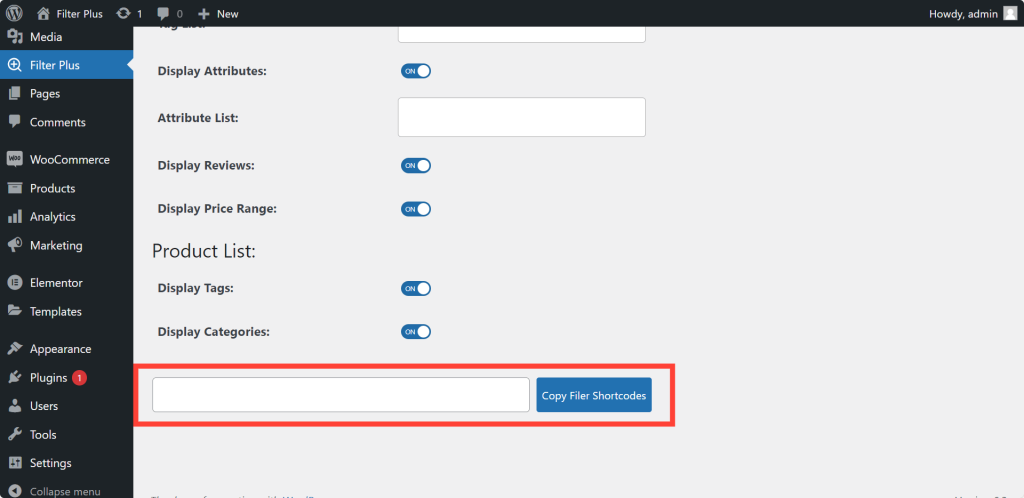
Once you have set the necessary details, go to the bottom of the page. And then paste the Shortcodes anywhere on the website. So, where you add the shortcode, the user will get the filter there.