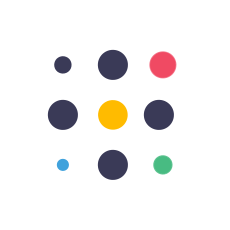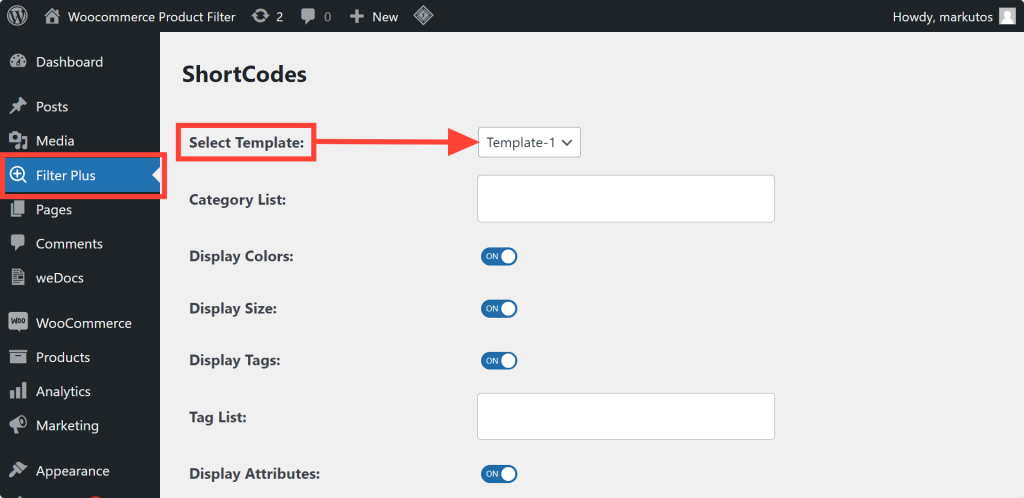
- Filter Plus -> Template -> Copy Shortcode
The “Filter Plus” plugin comes with two modern templates. You can use either of them. And selecting the template is a matter of a few clicks. Just log in to your website and click on the “Filter Plus” icon. You can see the “Select Template” option. Click on the drop-down menu and select the template.
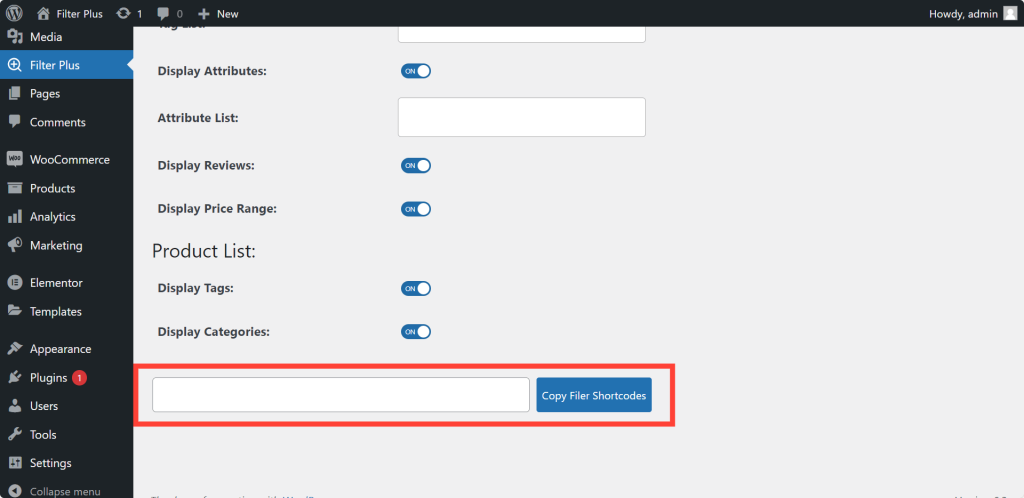
Once you have set the template and other necessary details, go to the bottom of the page. And then paste the Shortcodes anywhere on the website. So, where you add the shortcode, the user will get the filter there.